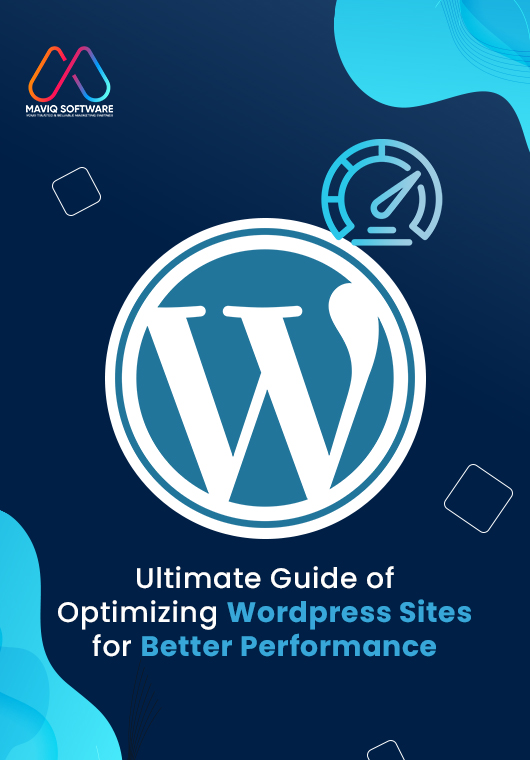
Summary: Speed is the ultimatum for drawing in a customer’s interest towards a site. If the site has all the relevant information with good speed, it will boost the performance of the website and to do that optimizing WordPress is crucial.
Technology has evolved to another level. It has brought up a lot of good innovations that are prominently helpful for mankind. With its array of advantages, the demand of the audience is also rising and the most significant aspect is, “speed.” Speed is important, especially when considering loading times. In fact, you are likely to see the negative consequences immediately away if your wordpress website development is slow and makes consumers wait even a few seconds. Poor search rankings, declining conversions, and increased bounce rates are all evident.
However, there are lots of things you can take to prevent these issues! The WordPress platform has many choices for optimizing your site to make it more dependable and quick. In reality, there are a number of techniques you may employ to boost your site’s loading times even if you are not an expert in website design & development.
This content will outline the steps you may take to improve website performance and speed. We will also examine how to identify and, more importantly, resolve issues that cause your website to load slowly. There is a lot to discuss, so let’s begin! But before that one must know why having a fast website is crucial.
With the emergence of technology, things have changed a lot in this era. According to that, people’s mindset has also changed. As a result, users now expect faster loading times for the sites they are paying a visit. Studies have found out those audiences remain on the page for a maximum of 3 seconds. If the time exceeds, they most likely divert from the page while finding out other relevant sites that cater to their needs. This negatively impacts the bounce rate of the site which reflects the visiting audience clicking away from the site. Therefore, your site must live up to the expectations of the audience.
To boost up the speed, there are various methods which when implemented tactically will enhance the page performance.
One of the first and most crucial decisions you will make for your website is choosing the appropriate hosting solution. Your web host, which is where your site is stored, has a significant impact on how quickly and effectively your site loads and how well it can handle heavy traffic.
Your host’s server controls how quickly information is transmitted to users when they view your website. Simply put, some servers are slow. Alternatively, your plan may have a speed or server resource cap. Simply said, your website can only run as quickly as the server will allow.
Because a poor hosting package can effectively undo all of your other speed-enhancement efforts, this option is discussed first. Even if you optimize your website while the server is slow, it will not make a huge difference. So, it is crucial to have a hosting provider who will take care of all the requirements.
The update is the next best thing to be taken care of as with updates a user will be introduced to new features that will enhance the user experience. For WordPress speed optimization, a site must always cater to new features that will make the working process smooth and easy.
It is paramount not to ignore the updates when they are available. Among the many updates, updating the security guidelines is the most important. The reason is, that security update ensures that the website is safe and has a shield against all possible threats.
The same is similar in terms of plugins and themes as it ensures that the website is compatible with your WordPress version and is seamlessly working creating a prominent impact.
Implementing caching is another wise move to improve your WordPress speed optimization. Caching can best be understood by comparing it to a website’s temporary memory. All requested files are saved when a site is accessed for the first time. The following time the same site is visited; these cached files are then shown.
This makes sure that the files on your website will not need to be retrieved and loaded directly from the server each time a user accesses it. Caching greatly reduces the digit of resources needed to run your site, which can significantly speed it up.
The process can sound technical but in reality, it is the easiest formula for a Wodpress site. There are multiple plugins available today which has made the process easier and simple to configure.
Your site’s graphics are one of the largest resource hogs. They are wonderful for enhancing your written content and giving your site a stunning visual appearance, but they also use up server space and bandwidth. This is especially valid if your website includes high-quality photographs, such as those seen in a gallery, portfolio, or online shop.
Image optimization is a crucial tool if that description applies to your website. The entire user experience suffers as a result of slow loading times and high bandwidth utilization caused by large file sizes. Given that file size does not necessarily correspond to real image size, it might even be difficult to identify which photographs are the worst offenders.
Thus, image optimization is a process that compresses the image file size without affecting the quality. It is easier to implement and can be automated entirely. The first thing you can do is to optimize the images before even uploading them to the site.
In the modern world, communication is becoming more and more digitized. However, physical distance is still a factor when sending information online is the concern. By using Content Delivery Network (CDN), one can create a faster and smoother experience for the users, irrespective of their geographic location. CDN acts as the network of multiple proxy servers with the help of which contents can be spread all across the world. Each of the servers consists of a copy of your present website that can deliver the content in a quicker manner to global users. This process will not only enhance the website’s speed but also will increase its security.
Updating websites is one of the vital steps that will faster the WordPress website development procedure. But, along with that cleaning the site from unnecessary themes and plugins is mandatory. Keeping them on the website will negatively hit the site’s maintenance on which activities are performed regularly.
It does not matter if the plugin is inactive on the website, it will still be burdensome on the site. Those unused or inactive plugins will take up ample space from the website causing unnecessary strains. Additionally, extra content can be highly confusing for administrators.
However for safety, one must also create a backup site before removing any existing plugins or themes. This process ensures that each piece of data is in place in case anything goes wrong during the cleaning process.
Not only themes and plugins can accumulate over time and slow down your website. Your media collection will increase in size as your website becomes more popular. For instance, it is common for long-running websites to have hundreds or even thousands of image files.
Such a large number of files can start to tax your server’s resources, even with image optimization. It is possible that some of these files are no longer even used. However, manually locating and deleting unused media files can be a real nuisance. Fortunately, you can get assistance from plugins for WordPress website development.
The place where the maximum of the spaces can be de-cluttered is from the databases. Databases consist of huge files which capture the maximum portion of the website. Thus, optimizing the data means the process of reorganizing the data on the website that will effectively reduce the inside space and increase the website’s efficiency.
Optimizing databases is an easy process that does not require in-depth knowledge about databases. Plugins are available for almost everything and this task is no exception to think of. A newbie can get a hold of the WP-DBManager plugin that manages huge databases in a few clicks. Even experts use this plugin as it works perfectly for optimization, repairing, and deleting unwanted databases, making websites more effective and the workflow smooth.
You cannot compromise the importance of keeping your website in tip-top shape. There can be a drop in the visitor list when the website is slow. As a result, this creates a negative impact affecting the name of your business. It is not on the website’s fate as there are ample methods with which WordPress can be fastened improving the site’s accessibility.
Maviq Software is the one-stop solution for optimizing WordPress as we have the best team on board. They have a sharp knowledge and the eye to look for the mistakes that play a part in slowing down a site. With detecting the mistakes, the team will use trendy methods for your site to perform better. If you desire for your websites to be fluently working without any breakage, ring a call to us and get expert advice in one go.